背景
SAPUI5 官方文档有专门的一节是讲 SAPUI5 的开会环境的 - Development Environment,按照官方文档介绍,搭建 SAPUI5 的开发环境主要有三种方式:
- SAP Web IDE - Cloud
- ui5 tooling - Local
- OpenUI5 - Local
为什么还要写这篇文章呢?
官方文档主要详细介绍了使用 SAP Web IDE 搭建 SAPUI5 的开发环境,但这种方式有诸多不足,如编码效率不高,不方便调试,不能使用 Vim 编码,还需要申请 Cloud 账号等,因此搭建本地开发环境是我学习 SAPUI5 的首选。文档虽然也有简单介绍使用 OpenUI5 和 使用 ui5 工具搭建本地开发环境,但通篇晦涩并缺少实践步骤,按照文档搭建环境的过程还可能会遇到一些奇怪的错误。所以本文的出现主要是为了记录我搭建环境中遇到的一些问题,以便后续查阅。
SAPUI5 的核心文件是 sap-ui-core.js,理论上只需要引入该文件就可以使用 SAPUI5 了,但开发过程中我们往往更需要的是一个本地的 server,本文会主要讲述使用 ui5 工具启动的 SAPUI5 开发环境。
注释: 本文中 ui5 表示的是 ui5 tooling - (https://sap.github.io/ui5-tooling/),SAPUI5 表示 SAPUI5 框架。
使用 ui5 搭建 SAPUI5 开发环境
使用 ui5 搭建 SAPUI5 主要分为如下四个步骤,
- 创建项目
- 创建 Hello world 入口文件
- 使用 ui5 引入 SAPUI5 框架
- 启动
下文将详述描述着四个步骤。
创建项目
本节我们将创建一个基本的 SAPUI5 项目目录。
创建项目 demo-ui5,并在 demo-ui5 目录下创建子目录 src/com/0x400/hello,所有 SAPUI5 相关的代码我们都将放在 src/com/0x400/hello 下面,这个目录结构也将会映射成一个命名空间 com.0x400.hello
1 | mkdir -p demo-ui5 |
Hello world
本节我们将创建 index.html 和 index.js 文件,并在 index.html 中引入 SAPUI5,并在 SAPUI5 启动时自动加载 index.js 文件。
在项目入口路径 src/com/0x400/hello 下创建 index.html 文件,
index.html
1 |
|
src="resources/sap-ui-core.js" 这里使用相对路径引入了 SAPUI5 框架的核心代码 sap-ui-core.js 我们可以使用绝对路径引入 SAPUI5,比如使用官方提供的 CDN https://sapui5.hana.ondemand.com/1.81.1/resources/sap-ui-core.js 即可引入 1.81.1 版本。我们并没有这样做,而是使用相对路径引入 SAPUI5,这就意味着项目启动后我们可以通过相对路径访问到 SAPUI5 的核心代码 - sap-ui-core.js。比如项目启动后监听在本机的 8082 端口,那么通过地址 http://localhost:8082/index.html 访问到 index.html,通过地址
http://localhost:8082/resources/sap-ui-core.js 加载 SAPUI5,我们将使用 ui5 工具达到此目的。
data-sap-ui-resourceroots='{"com.0x400.hello": "./"}' 是将命名空间 com.0x400.hello 和当前路径 src/com/0x400/hello 进行了映射,命名空间 com.0x400.hello 即等价于 src/com/0x400/hello 路径。
data-sap-ui-onInit="module:com/0x400/hello/index" 表明框架启动时会加载当前目录下的 index.js。此处 module:com/0x400/hello 是命名空间 com.0x400.hello 的路径表示。
创建 index.js 文件,
index.js
1 | sap.ui.define([ |
安装 ui5
我们上文所提到,项目启动后将从 http://localhost:8082/resources/sap-ui-core.js 加载 SAPUI5 的核心代码,本节将使用 ui5 工具自动下载我们依赖的 SAPUI5 版本并,并使用 ui5 serve 启动项目使得我们能从正确的路径中加载 SAPUI5。
安装 ui5,1
npm install --global @ui5/cli
创建 ui5.yaml 文件用于配置项目启动选项,
1 | ui5 init |
默认情况下 ui5 init 创建的 ui5.yaml 文件中 name 即为项目目录,项目的类型为 libary,我们需要更改为 application 类型,并且使用 resources 字段下的 webapp 配置项目的启动路径,
标注: 如果项目类型不正确 ui5 serve 可能会报错
ui5.yaml
1 | specVersion: '2.2' |
使用 ui5 加载 SAPUI5 的核心文件和 index.html 中用到主题和 libs
1 | ui5 use sapui5@latest |
在官网 https://sapui5.hana.ondemand.com/ 可以查阅 SAPUI5 的版本列表,使用 ui5 use sapui5@<version> 安装相应的版本。
因为我们的项目是 Application 类型,所以需要一个 manifest.json 文件,所有的项目配置将放在该文件下,使得业务代码和配置分离,在目录 src/com/0x400/hello 下创建 manifest.json 配置文件,
manifest.json
1 | { |
id 可以为项目的根命名空间 com.0x400.hello。
标注: 对于 Application 类型,manifest.json 文件必须的,缺少该文件 ui5 serve 时也将会报错,而 ui5 官方文档似乎没有这个提醒。
启动
在 scripts 中添加启动脚本 start: ui5 server。
package.json
1 | { |
运行 npm start 启动项目,项目启动后监听在 8082 端口上,访问 http://localhost:8082/index.html 点击 Ready… 按钮弹出 Hello World。到此,SAPUI5 的开发环境就部署完成了。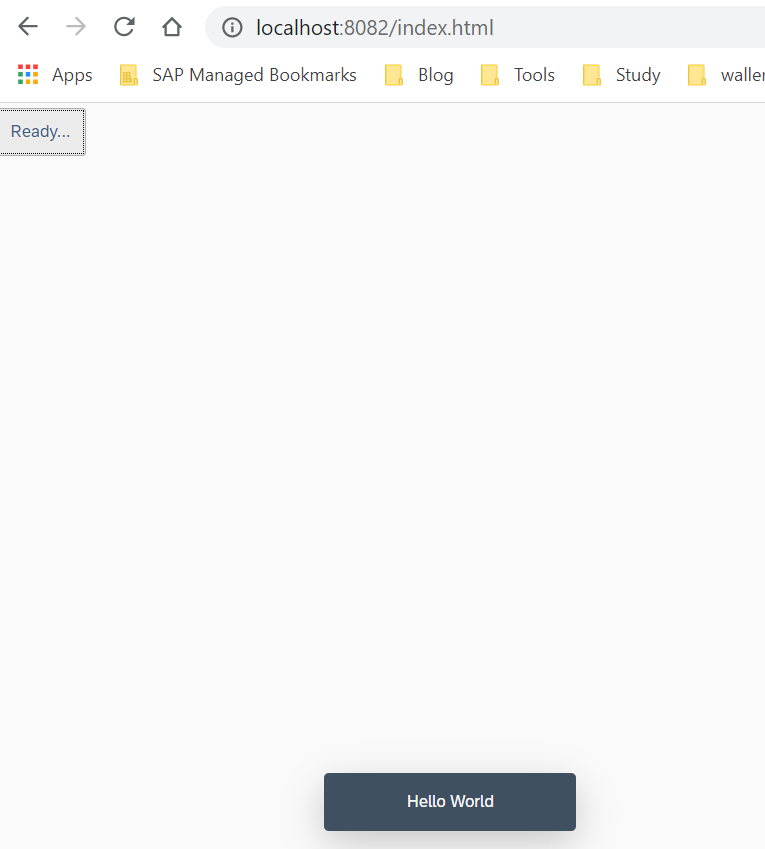
Git 提交
1 | git init |
创建 .gitignore 文件并添加如下内容,
.gitignore
1 | Logs |
创建提交记录:
1 | git add . |